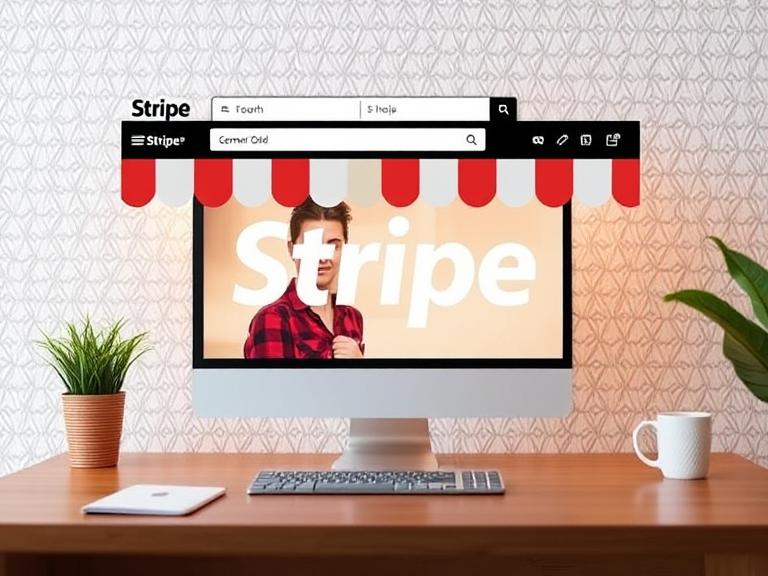Building an online shop with Stripe integration is a great way to practice full-stack development while learning real-world e-commerce workflows. You’ll cover user management, product display, shopping carts, and secure payments.
Recommended stack:
- Frontend: React or Vue
- Backend: Node.js (Express), Django, or Laravel
- Payment: Stripe API
- Database: MongoDB or PostgreSQL
Key features:
- Product listing: Images, titles, prices, filters.
- Shopping cart: Add/remove items, update quantities.
- Checkout page: Secure input of billing and shipping info.
- Stripe integration:
- Use Stripe Checkout or custom payment forms with Stripe Elements.
- Create a backend route to handle
payment_intent.
- Order confirmation and history.
Example Stripe payment flow:
jsКопироватьРедактироватьconst stripe = require('stripe')('your_secret_key');
const paymentIntent = await stripe.paymentIntents.create({
amount: 5000,
currency: 'usd',
metadata: { order_id: '1234' }
});
Bonus features:
- Admin dashboard to manage products.
- Email receipts and invoice generation.
- User authentication and shipping address saving.
This project teaches you how to work with third-party APIs, manage state, and build a functional business-ready web app.